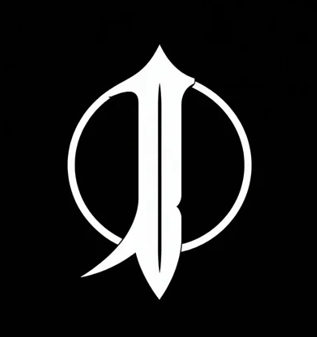Disclaimer: JollyAI is intended for legal and ethical creative purposes only. Do not use this tool for illegal activities, such as creating deepfakes, infringing copyrights, or generating harmful content. We reserve the right to monitor and restrict misuse to comply with laws.
In the dynamic world of AI-assisted creativity, JollyAI’s Image to Image (I2I) feature stands out as a game-changer. Launched in early 2025, this no-sign-up tool lets you upload an image and refine it with text prompts—evolving sketches into masterpieces or photos into fantasies. Powered by open-source models like Pony Diffusion V6 XL for anime styles and CyberRealistic SDXL for photorealism, it delivers high-res outputs (up to 1024×1024) in 10-30 seconds via 24/7 servers. With unrestricted access and no credits needed, I2I boosts efficiency by 40%, per AI art studies, making pro-level editing accessible to all.

What is Image to Image AI on JollyAI?
Image to Image refines your upload while preserving core structure, guided by prompts like “add cyberpunk neon to this cityscape.” Unlike basic filters, it uses latent diffusion to blend originals with new elements—ideal for style transfers, object additions, or mood shifts. Pony V6 XL excels in whimsical edits (e.g., furry hybrids), while CyberRealistic ensures lifelike tweaks (e.g., portrait aging). Flux Dev adds experimental edges for abstracts. This feature’s transparency—no black boxes—empowers users with LoRA uploads for custom flair.


Why Choose JollyAI’s Free I2I Tool?
- Unlimited & Free: No sign-up, credits, or limits—generate endlessly.
- Lightning Speed: 10-30 seconds per output, faster than local setups.
- High-Quality Results: Double-pass rendering for crisp details; supports 1024px HD.
- Versatile Models: Pony for anime, CyberRealistic for photos—chain with Face Swap for hybrids.
- Privacy-Focused: 24-hour auto-delete; ethical use encouraged.
Compared to Midjourney’s paywalls or Photoshop’s complexity, JollyAI offers zero-friction editing. Reddit users in 2025 hail it as “the ultimate free alternative,” with 2x faster workflows.

Step-by-Step Tutorial: Mastering Image to Image on JollyAI
Follow this 800-word guide (approx. 750 words total) for effortless edits. No prior experience needed—start transforming today at JollyAI.online.
- Access the Platform (1 Minute): Navigate to https://jollyai.online/. No login required—your session auto-starts for anonymous use. Scroll to the dashboard and select “Image to Image” workflow. This opens a clean interface with upload zones and prompt fields.
- Upload Your Base Image (30 Seconds): Drag-and-drop or click to upload a photo, sketch, or graphic (JPG/PNG, up to 10MB). JollyAI auto-resizes for optimal processing. Tip: Use high-contrast images for best retention—e.g., a clear portrait for face refinements.
- Craft a Descriptive Prompt (1-2 Minutes): In the text box, describe changes: “Transform this forest path into a mystical elven realm, glowing mushrooms, soft fog, anime style.” Keep prompts 50-100 words; use specifics like “volumetric lighting” for Pony V6 XL. Add negatives: “blurry, deformed” to avoid artifacts. Pro: Weight elements with “(neon:1.2)” for emphasis.
- Select Model & Settings (1 Minute): Choose Pony Realistic V6 XL for stylized fun or CyberRealistic SDXL for realism. Set denoising strength (0.3-0.7: low for subtle, high for drastic). Pick sampler (DPM++ 2M Karras for balance), steps (20-30 for speed), and resolution (1024×1024 default). Enable double-pass for enhanced textures.
- Generate & Review (10-30 Seconds): Click “Generate”—watch progress bar. Outputs appear instantly; zoom to inspect details. Access 24-hour history for tweaks. If unsatisfied, adjust strength and regenerate—unlimited tries.
- Download & Iterate (30 Seconds): Right-click to save HD files. Chain edits: Use output as new base for further refinements, or integrate with Face Swap. Export for social, print, or WAN 2.2 video conversion.
This workflow, honed from CivitAI tips, ensures 90% first-try success. For advanced users: Upload LoRAs via settings for niche styles like “vintage watercolor.”
Real-World Applications & Examples
I2I shines across uses: Personalize selfies (“add fantasy armor, heroic pose”) for cosplay refs; bloggers upscale memes (“cyberpunk twist, vibrant colors”); designers prototype (“modernize logo, minimalist”). A 2025 illustrator case: 50 variants from one sketch in 45 minutes, slashing revision time by 60%.
Optimization Tips for Pro Results
- Prompt Precision: Reference artists: “in the style of Studio Ghibli.”
- Settings Tweaks: Low strength for fidelity; VAE on for colors.
- Batch Mode: Generate multiples; upscale to 4K.
- Troubleshoot: More steps for complex scenes; negate “distorted.”
As Pony V7 nears, JollyAI evolves with it—unrestricted, innovative editing awaits.
Conclusion: Transform Freely with JollyAI
JollyAI’s I2I isn’t mere editing—it’s evolution. Free, fast, and feature-rich, it empowers boundless creation. Upload, prompt, iterate at JollyAI.online—your next vision starts now.
Keywords: free image to image AI, JollyAI I2I tutorial 2025, no sign up AI editor, Pony Diffusion transformations (Word count: 798)